Hide Photos in Photo Locker 2.2.3
Free Version
A Simple & Useful Photo Locker App
Data security is an important consideration in modern times. With most of the data found on phones, ensuring that your private data stays hidden from the prying eyes of hackers and other people is very important. From important documents to personal pictures, you would to keep a number of items on your phone safe and hidden. Many times when you might hand over your phone to another person for making a call or for any other purpose. However, in any such scenario, you would want to ensure that they do not "accidentally" find a private picture or see an important document. To secure against such scenarios, photo locker apps have gained popularity. Hide Photos in Photo Locker is an app developed by Handy Apps that promises encryption and safety for the data you want. We see if the app delivers on its promises or not!
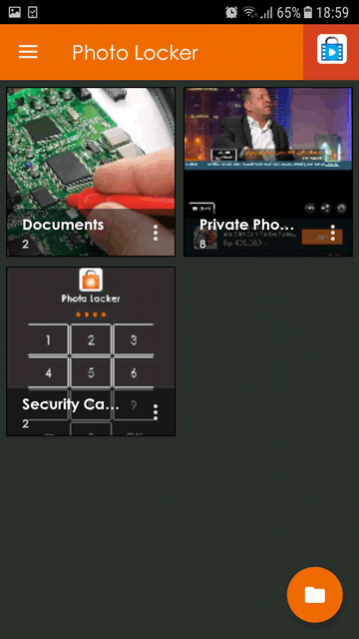
Photo Locker has a very simple interface. After downloading and installing the app, you would be required to create a pin for accessing the app upon launching it. You would also be required to provide an e-mail id as backup if you forget your pin. Upon every launch thereafter, you would be required to enter the pin before you can actually access the app's contents. A tutorial shows how to hide pictures upon launching the app. The tutorial is great as it provides a detailed guide on the multiple ways in which you can hide the pictures. You can tick the 'Don't Show Again' option if you do not like to get the information every time you launch the app.
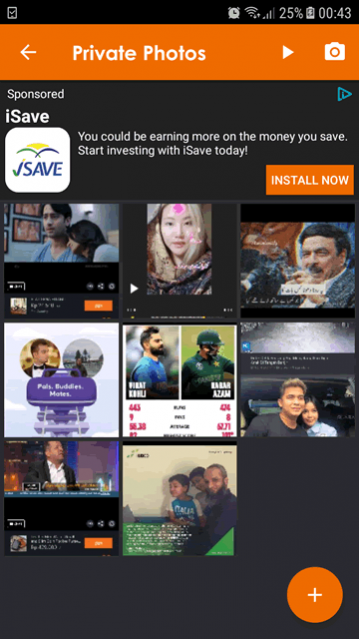
The photo locker app has a very basic design. Three main folders are present on the home screen namely Documents, Private Photos and Security Cards. You can also create new folders and give them other names by tapping on the 'Folder' button present at the bottom right of the screen. You have the option of deleting and renaming any folder within the app while there is also the option of 'Unhide'. Once you decide to 'Unhide', you would be provided the path in which the photos would be extracted. Afterwards, this would mean that now the pictures have become accessible for everyone.
To add a picture or a document to the photo locker, you have two options. The first option is to enter the folder within the photo locker app and then tap on the 'Add' button appearing at the bottom left of the screen. You can then choose the pictures to hide and they would be extracted to the designated locked folder within the app. You can also directly take pictures that would be saved within the photo locker by tapping on the Camera button appearing at the top right of the screen. The second option is through your phone's File Manager. You can access the picture of your choice through the phone's gallery and then tap on the 'Share' option. You would find the photo locker icon within the share section and tapping on the icon would extract the picture to the locked folder within the locker app.
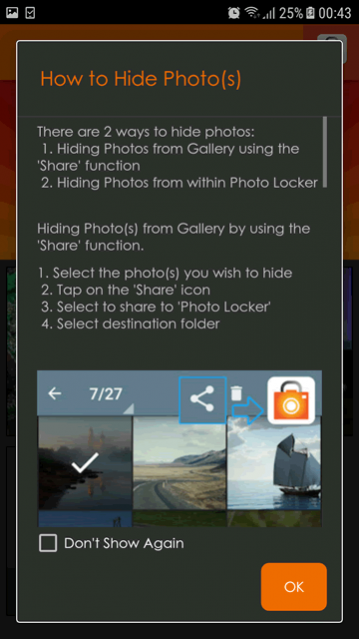
Other app options include 'Stealth Mode'. This is only available in the Pro version of the app though. It allows designating the app as a 'Calculator' app to ensure that the app stays hidden from common sight on the phone's menu. You can also change your pin and recovery e-mail through the Settings section.
Features:
- Easy and simple user interface
- Security with an accessibility password on app launch
- Good and detailed tutorial on how to add pictures and documents to the locker
- Easy to unhide any picture or folder if required
Conclusion:
Hide Photos in Photo locker is a very simple and purpose-oriented app that only offers one feature. If you are interested in a simple tool to secure your pictures and documents, this might be the app for you. However, if you are looking for a sophisticated app that offers multiple security features, this app might prove short of your requirements.
Our Recommendations